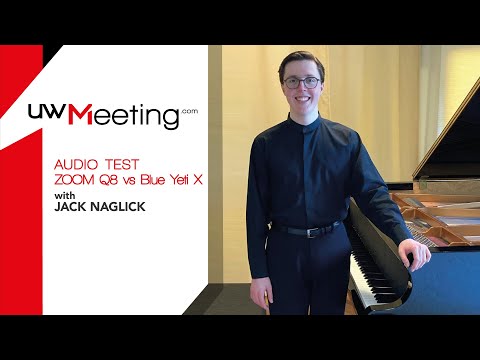Technical Requirements
uwMeeting is a web-application and therefore you don't need to download an app to use it.
It is sufficient to use any device (smartphone, tablet or computer) and a browser.
In order to use uwMeeting at its best we recommend:
Computer
The best audio-video results can be obtained with computers that are no more than 5/6 years old and with at least 4Gb of RAM, but you can also use uwMeeting with older computers.
 A very affordable computer we tested is the Jumper EZbook X3:
A very affordable computer we tested is the Jumper EZbook X3:
13.3", Intel Celeron 14.1 GHz, 4GB RAM, 64GB storage, 2 USB 3 ports, HDMI, micro SD , 8mm. thick
€234 - Amazon
Browser
You can use any browser to listen only.
If we need to be heard, there are 3 recommended browsers: Chrome, Edge, Opera.
Smartphone and Tablet
Smartphones and tablets, not recognizing any external microphones connected, must use the microphone of the device even if it does not have a quality that satisfies the listening.
With iOs operating systems you have acceptable results starting from version 14.0.
Internet connection
The minimum required are 5 Mbit/s download and 1 Mbit/s upload.
For best audio and video performance, a connection with 15 Mbit/s download and 3 Mbit/s upload is required.
You can still use uwMeeting with lower quality connections by reducing the video quality and the number of frames per second.
Microphone
The use of an external microphone is strongly recommended.
You can use monophonic or stereophonic microphones, which can cost from €25.
Some examples of tested microphones:
 Fun Generation USB One €25 or €30 with microphone stand |
 FIFINE K669B €30 |
 AKG Lyra (stereo) €79 |
 Blue Yeti X (stereo) €179 |
There are also excellent digital recorders with a USB port that can be used as an audio interface, for example:
 ZOOM H1N |
 ZOOM H2N |
 ZOOM H4N |
 ZOOM H5 |
 ZOOM Q8 |