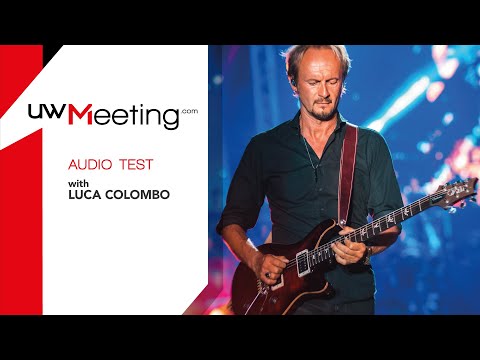Audio
uwMeeting has acoustic features for its virtual classrooms that distinguish it from other similar platforms (see comparative table).
In addition, it is possible to obtain a good audio quality with very poor connections, thanks to the possibility of being able to modify the video quality.
Audio is always a priority for uwMeeting classrooms.
Quality
Faithful listening to the sound, allowing you to perceive even slight changes in timbre.
No automatic volume control system, which would prevent the respect of dynamic changes while playing or singing.
Frequency response is 0-20kHz with a sampling rate of 48kHz* with low latency times and no loss of synchrony with video.
* with a bitrate of 512Kbps
Filters
No audio filters* or audio compressors that would limit the tonal and dynamic quality of instruments or vocals.
* only if you use headphones you can also deactivate the echo filter
Audio configurations
5 different user-selectable audio quality levels, as well as automatic detection, allowing you to optimize the audio quality in relation to the speed of your internet connection.
The bandwidth used for audio ranges from 64 kb/s mono (for slower internet connections) to 512 kb/s stereo.
Vu-meters
A vu-meters in the virtual classroom is extremely useful to monitor the levels for manual adjustment of the microphone input level.
Audio Sources
Both mono and stereo microphones can be used and are selectable from the menu.